Booming! vPlan AI ✨ & more...
The digital world is under the spell of AI. Thanks to AI, many people's jobs are getting a lot easier. Even in vPlan, thanks to AI, you can now create overview in your planning more easily. How? You'll find out in this article!
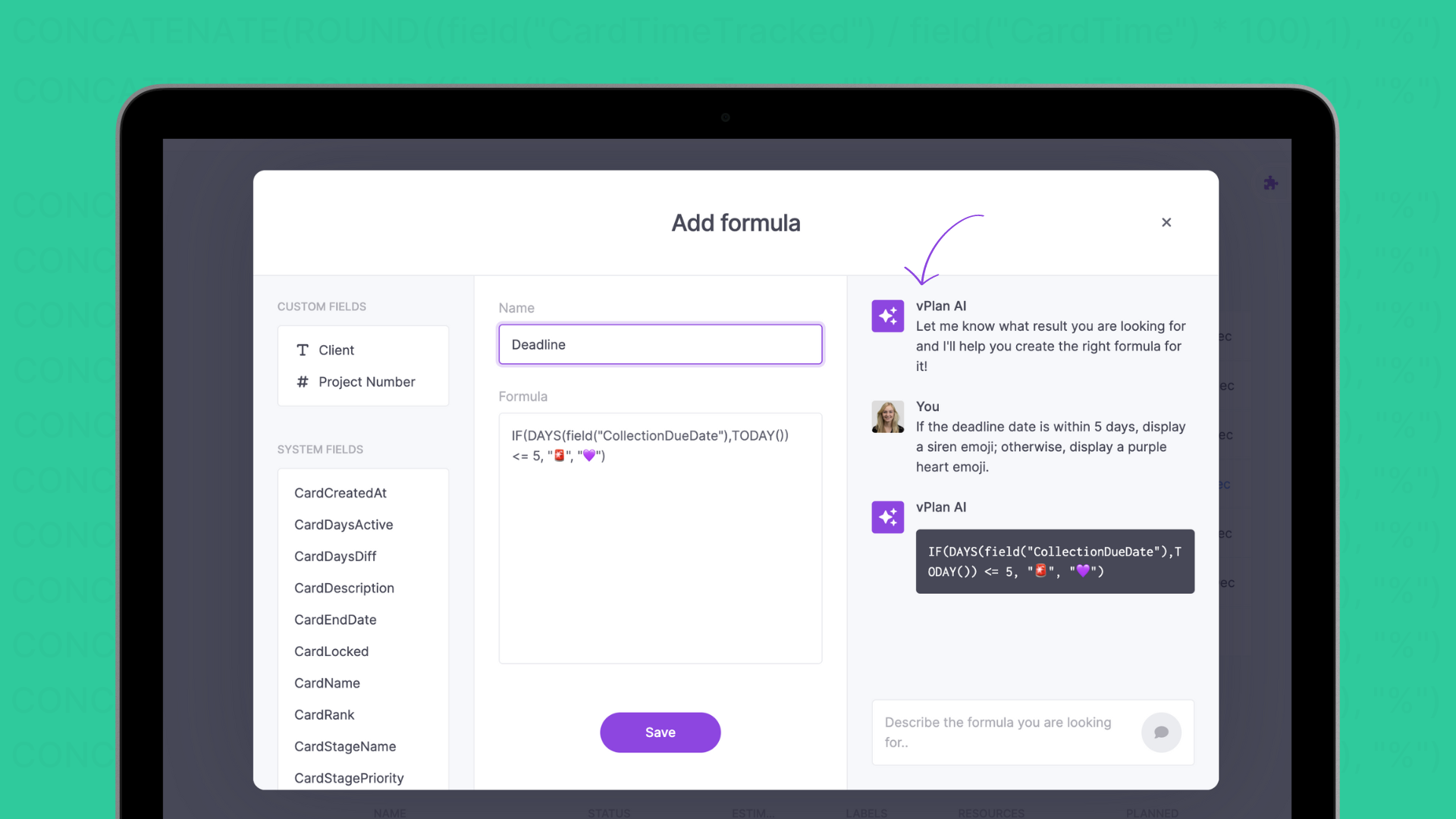
At vPlan, we are constantly working on simplifying and enhancing your planning experience. Efficiency is our priority, and nowadays, that goes hand in hand with AI, including at vPlan! We're excited to introduce you to our first cool AI feature: AI-generated formulas!
Let vPlan AI establish the desired formula 🤖
Are you already using formulas in vPlan? You can use smart formulas to easily and quickly make calculations between fields and gain immediate insight into the progress of your processes and projects. Instead of struggling with complex calculations, you simply specify what you need and how you want it. Our powerful AI algorithms analyze your input and effortlessly create the right formula for your planning.
We will show you using an example. Suppose you want to see when a deadline is approaching in a column within the list view. Let AI create the formula. Specify your expectations for this formula, for instance: "If the deadline is in 3 days, display a siren emoji; otherwise, display a purple heart emoji". By adding a column that visually signals this using emojis, you'll know exactly when the deadline is approaching.
This way, you can quickly and visually determine when it's time to take action.
Note: To use vPlan AI, the administrator must enable this feature within the configuration.
Optimization capacity calculation
If a team member is absent or on leave, this absence is also included in the individual capacity calculation. This gives you an even more realistic overview of available capacity. This makes planning even easier. 😎
Absence in the timeline 📉
Where previously you could easily see leave in the calendar view, we have now added it to the timeline as well. Leave is displayed with a blue peak in the capacity bar. This allows you to see at a glance who is or is not present in the longer term.
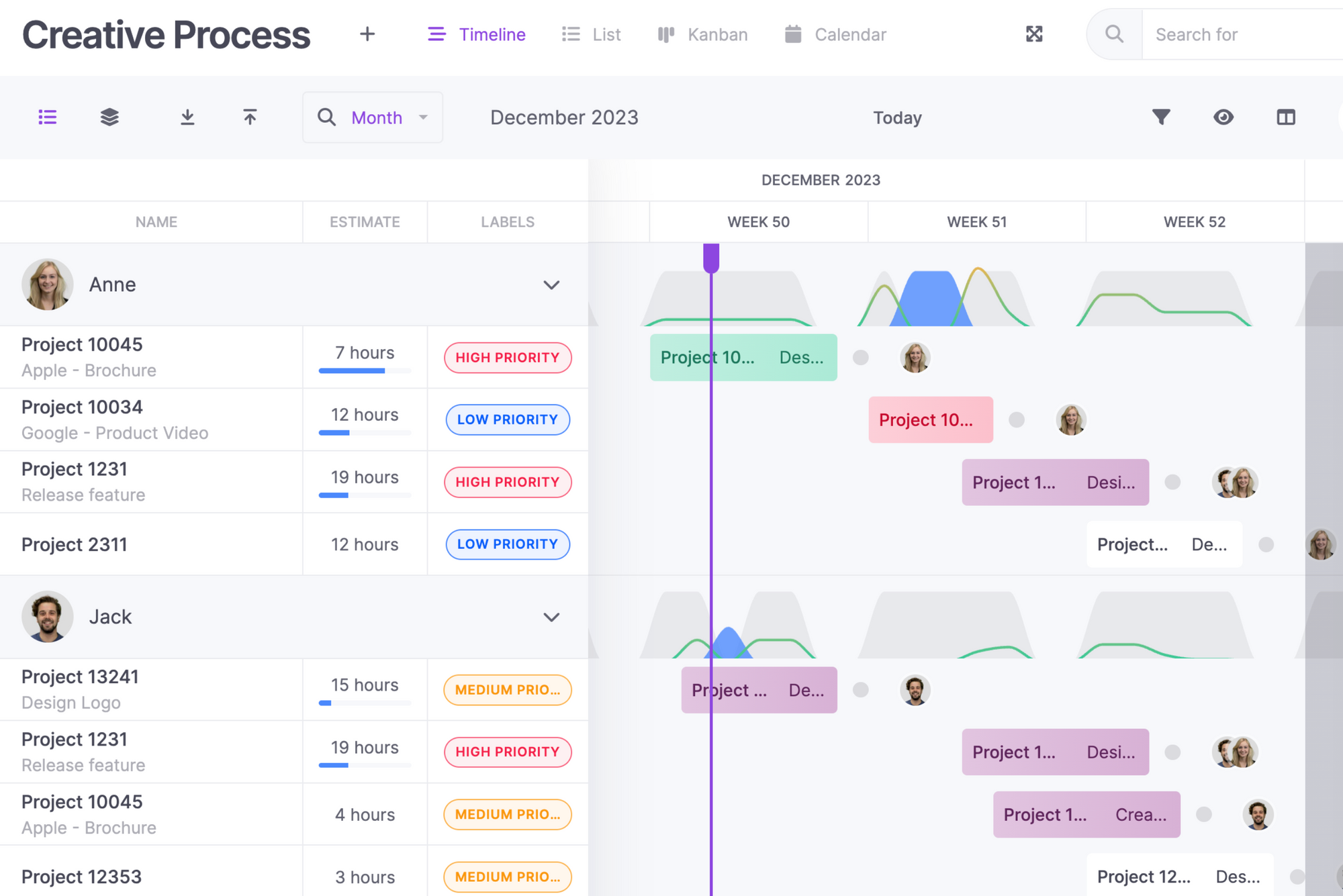
We continue to actively develop and enrich our tool with even more AI applications. Experience the power of AI and stay updated on the latest updates. ✨

