Our completely redesigned vPlan Go! Now in store📱
Yess! The new vPlan Go app is here! The past few months we have been busy developing the all-new vPlan Go app. This app makes planning even easier and more convenient.
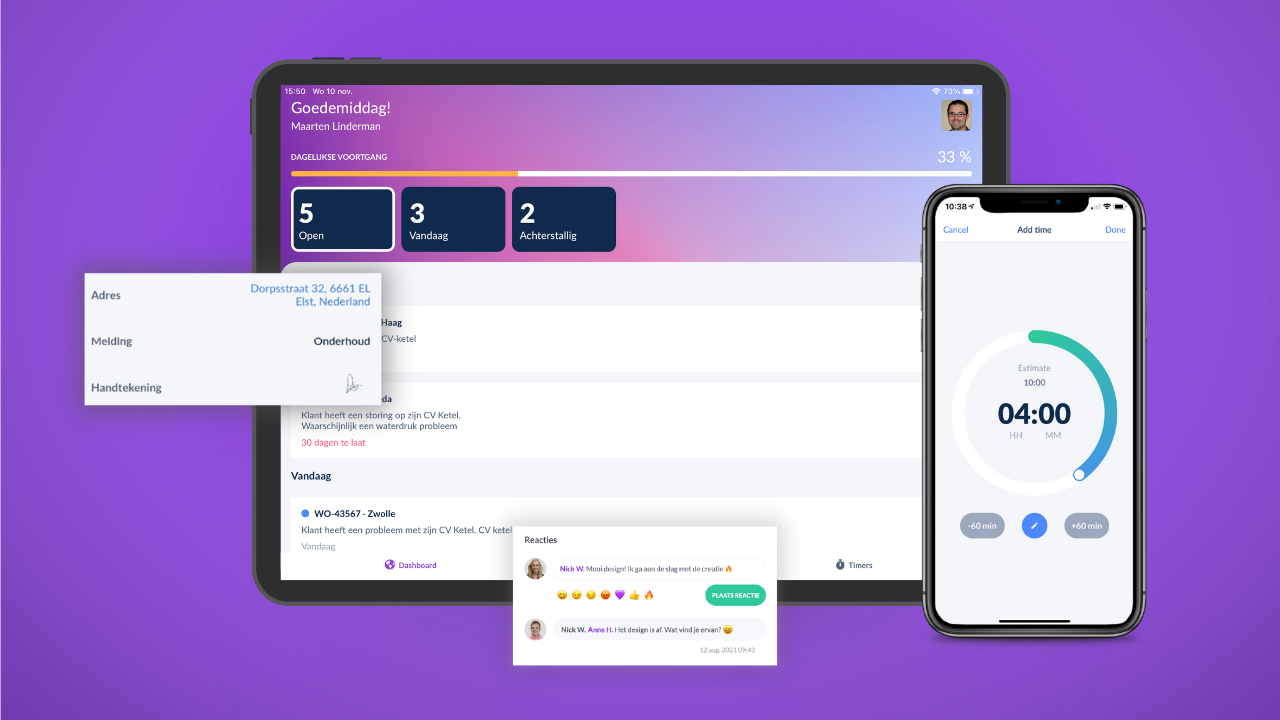
How the app works
vPlan Go is the app to get work done. Wherever you work and wherever you are. From mechanics on the road to the designer at an advertising agency. With vPlan Go the planning is always within your reach. View all tasks, easily register your work and finish your work even faster. With vPlan Go you save time and increase your delivery reliability. Our app is now available in the Apple App Store and Google Play Store. We'll take you through all the possibilities.
Completely redesigned menu
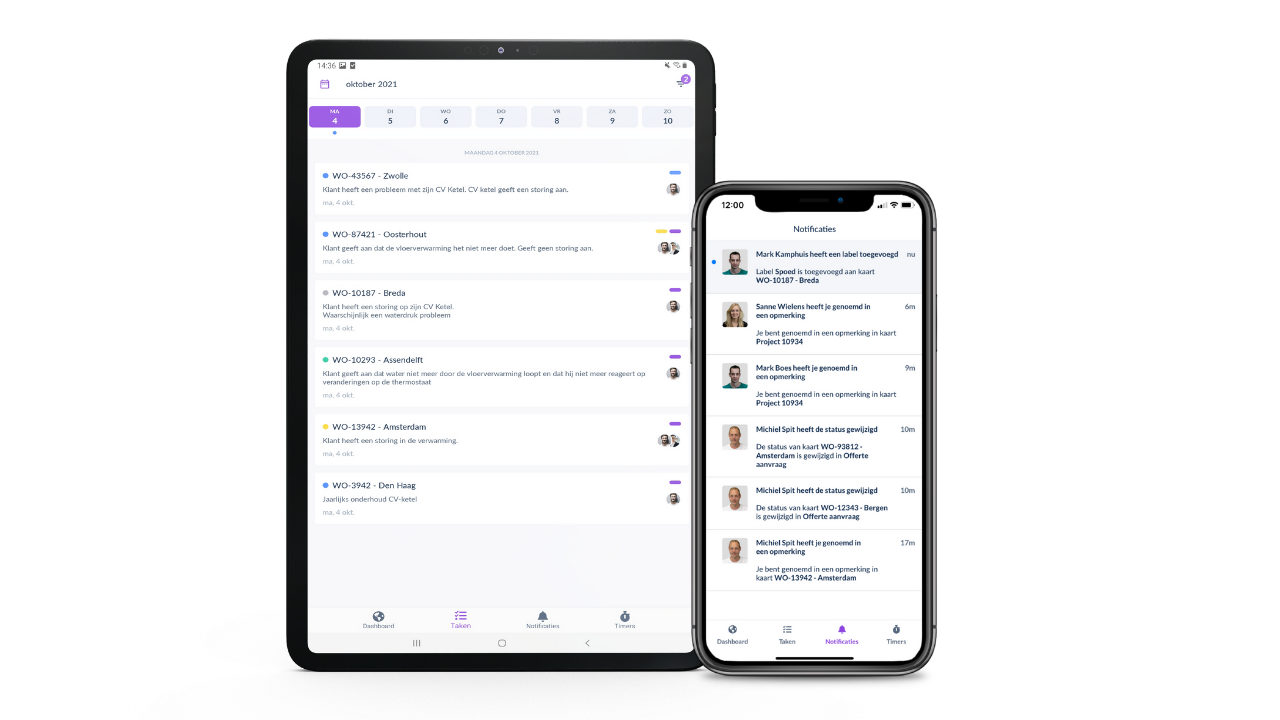
🌎 Dashboard - Get an insight in the progress of all your tasks. Check all open, today's tasks and overdue tasks in one glance.
📅 Tasks- Scroll through the calendar and view the schedule weeks ahead. Want to know what the schedule is for the upcoming week, or just from last week? No problem! In the app you can easily look forward and backward in time.
🔔 Notifications - View your notifications and communicate with your team. When you are mentioned within a card you will receive a notification. All notifications are clearly displayed so you never miss a message.
⏱ Timers - All your registered time in one overview. Log your daily working hours on each assignment. At 'timers' you can view all registered hours per day.
Insight and registering of important information
Whether you are planning orders, projects, tasks or workorders, every single job becomes a 'ticket' within vPlan. Within a ticket, you store all the important information. From filling in a free field to adding a photo. We have given all possibilities a new and hip look. We clarify a number of functionalities within the card.
Adresfield and Google Maps link
Has an address been added within the map field? Press on the address and choose your favorite route app, such as Google Maps or Apple Maps. This way you can find the right location super fast and always guide the way.
Record working hours and gain visibility into lead times
Timekeeping has never been easier. With the vPlan Go, there are multiple ways to record your hours. Register hours and minutes worked in real time using timers or enter hours worked after the job is completed. Read more about time registration here.
Add photos and files
Want to capture a situation? Through the app it is possible to take photos. These photos are immediately added to the card. This way you have all information in one place and you can find everything quickly.
Always insight into statuses
You can easily adjust the status of a ticket. Did you just deliver an order to a customer? Completed an operation or performed a marketing action? Go to the app and change the status of the ticket to "ready" immediately. Add information in additional fields. Keep your team up to date anytime, anywhere and avoid unnecessary calls and questions from colleagues about how things are going.
Add a signature or situation sketch
Creating a digital signature has never been easier with our drawing field. Add the free field 'drawing' to your planning board without any restrictions. Then the field 'drawing' appears within the card when you press here you can start drawing. You can even choose a color with which you want to draw.
New: Within the desktop version it is now also possible to make a drawing or situation sketch with your mouse.
Tick off your tasks quickly and easily with checklists
By using our checklist, you tick off tasks quickly and easily and never forget anything.
Only see the information you want to see
As you've come to expect from us, we use filters to organize and sort your tasks. For example, filter on only your own work or all tickets within a certain status.
What else can be done?
- Not only the above fields are available, but many more. All free fields within vPlan are available in vPlan Go. For example, you can simply use the phone field (call directly from the app) or visit a website with the link field.
- Krijg push notificaties op je smartphone wanneer je bijvoorbeeld wordt toegevoegd aan een kaartje of wanneer iemand je een bericht stuurt.
- Ook taken (kaartjes) zonder datum kun je bekijken. Ga naar de weergave 'taken' en druk links boven op de agenda.
- Wijzig snel en gemakkelijk je profielfoto door op je eigen profiel te klikken rechtsboven in de app.
More in production
We have also created a cool roadmap for the mobile app. The roadmap will be drawn up based on your ideas. Do you have a good idea? Then leave it in our idea box.
Download the app today!
vPlan Go is included as standard and free of charge with a company account. Go to the Apple App Store and Google Play Store to download the new app. Have your team member or colleague install the new app too!

